Technology Exchange

免费咨询热线
400-090-9964
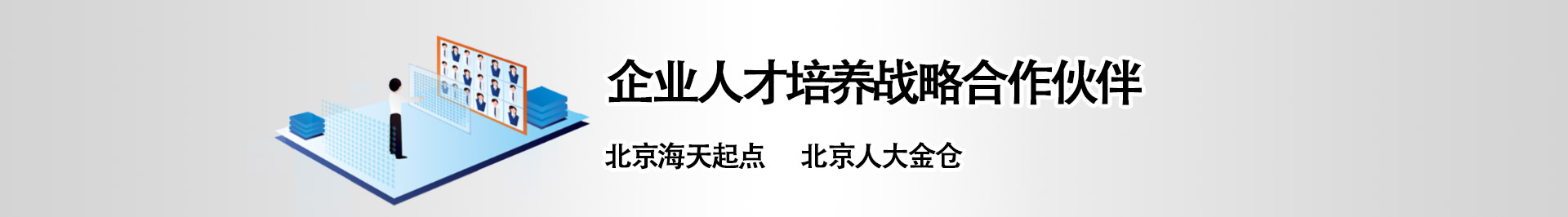
root用户远程登录
在openGauss安装时需要root帐户远程登录访问权限,本章介绍如何设置使用root用户远程登录。
修改PermitRootLogin配置,允许用户远程登录。
打开sshd_config文件。
vim /etc/ssh/sshd_config
修改权限配置,可以使用以下两种方式实现:
注释掉“PermitRootLogin no”。
#PermitRootLogin no
将“PermitRootLogin“改为“yes“。
PermitRootLogin yes
执行:wq保存并退出编辑页面。
修改Banner配置,去掉连接到系统时,系统提示的欢迎信息。欢迎信息会干扰安装时远程操作的返回结果,影响安装正常执行。
编辑sshd_config文件。
vim /etc/ssh/sshd_config
修改Banner配置,注释掉“Banner”所在的行。
#Banner /etc/ssh/welcome.msg
执行:wq保存并退出编辑页面。
使用如下命令使设置生效。
service sshd restart
注意:
若执行命令后返回提示信息“Redirecting to /bin/systemctl restart sshd.service”,请执行命令:/bin/systemctl restart sshd.service。
以root用户身份重新登录。
ssh xxx.xxx.xxx.xxx
说明:
xxx.xxx.xxx.xxx为安装openGauss环境的ip。