Technology Exchange

免费咨询热线
400-090-9964
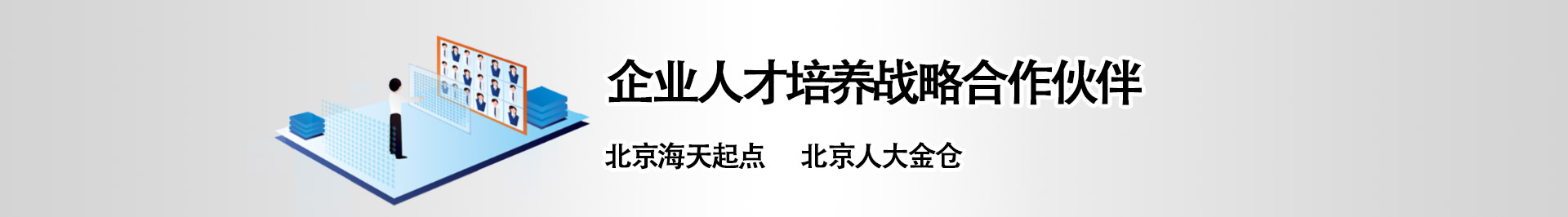
在大多数 UNIX系统上用命令设置 TCP/IP,例如 ifconfig 和 route,然后通过编辑初始化文件使配置永久生效。AIX 中也可以这样做,但是使用 SMIT 做所有的配置是最好的,这样做能保证更新/etc/rc.net 和 ODM 里的信息。
1、配置 IP 地址和主机名
如同其它操作系统对 TCP/IP 的支持,AIX 首先也要配置 IP 地址和主机名,以便主机间的通讯和资源共享。使用 SMIT 是方便且可靠的方法,具体操作如下:使用 SMIT 快捷命令:
# smit mktcpip
首先在Available Network Interfaces屏幕,选择适当的网络接口。这些网络接口是在系统bootup时由cfgmgr认出,并且设置到 ODM数据库的。
然 后 出 现 Minimum Configuration & Startup菜 单 ,至 少 要 填 写HOSTNAME 和Internet ADDRESS域,也可在START Now域指定是否想要现在或在 bootup时启动 TCP/IP。
在这个屏幕还能设置其它参数如网络掩码、名字服务、网关和电缆线类型。如果让 Network MASK 域空白, AIX将根据系统的 IP 地址类提供缺省值。 CABLEType 域可选参数的含义:bnc 细缆、dix 粗缆、tp 双绞线。
例子:
----------------------------------------------------------------------
Minimum Configuration & Startup
To Delete existing configuration data, please use Further Configuration menus
Type or select values in entry fields.
Press Enter AFTER making all desired changes.
[Entry Fields]
* HOSTNAME [a2410bjv]
* Internet ADDRESS (dotted decimal) [15.24.48.58]
Network MASK (dotted decimal) [255.255.248.0]
* Network INTERFACE en0
NAMESERVER
Internet ADDRESS (dotted decimal) [15.41.144.101]
DOMAIN Name [nsr.hp.com]
Default GATEWAY Address [15.24.55.253]
(dotted decimal or symbolic name)
Your CABLE Type N/A +
START Now no +
----------------------------------------------------------------------
也可用专用命令设定或修改主机名,操作如下
# smit hostname
在 Hostname 屏幕选择 Set the Hostname 菜单条款。
在 HOSTNAME 域填入新的主机名。
2、路由管理
对于今天的局域网来说,与外界的联系必不可少,所以路由及路由管理也是必须的。
(1)增加路由。
为主机增加路由,操作如下:
# smit mkroute
填写 DESTINATION Address 目标地址和 Default GATEWAY Address 默认网关地址,Destination Type 目标类型可以选择 net 或 host,METRIC 域缺省值 1。
----------------------------------------------------------------------
Add Static Route
Type or select values in entry fields.
Press Enter AFTER making all desired changes.
[Entry Fields]
Destination TYPE net +
* DESTINATION Address []
(dotted decimal or symbolic name)
* Default GATEWAY Address []
(dotted decimal or symbolic name)
* METRIC (number of hops to destination gateway) [1] #
----------------------------------------------------------------------
(2)删除路由
用 SMIT 删除一条路由的操作与增加一条路由很相象。输入如下命令并且在各域填入适当的值即可:
# smit rmroute
(3)刷新路由表
启动 SMIT :
# smit fshrttbl
出现如下:
----------------------------------------------------------------------
Flush Routing Table
Type or select values in entry fields.
Press Enter AFTER making all desired changes.
[Entry Fields]
Flush Routing Table in the Current Running System yes +
Flush Routing Table in the Configuration Data Base no +
(effective in the next system restart)
----------------------------------------------------------------------
如果只想暂时刷新路由表,而保持 ODM 数据库中的路由信息,就接受缺省值。如
果还想要清除 ODM 的路由信息,Flush Routing Table in the Configuration Data Base域选 YES。
3、网卡配置
增加新网卡后第一次系统启机时(或作cfgmgr)会自动认出网卡并给予默认配置,故有时必须对网卡配置进行修改甚至删除。
(1)改变网卡的配置
用 SMIT 命令:
# smit chinet
在 Available Network Interfaces 菜单选择适当的网络接口。按需要做适当的改变。
如果让 BROADCAST ADDRESS 域空白, AIX将基于子网掩模提供一个缺省值。
例子:
----------------------------------------------------------------------
Change / Show a Standard Ethernet Interface
Type or select values in entry fields.
Press Enter AFTER making all desired changes.
[Entry Fields]
Network Interface Name en0
INTERNET ADDRESS (dotted decimal) [15.24.48.58]
Network MASK (hexadecimal or dotted decimal) [255.255.248.0]
Current STATE up +
Use Address Resolution Protocol ( ARP ) ? yes
+
BROADCAST ADDRESS (dotted decimal) []
----------------------------------------------------------------------
(2)删除网卡配置
用 SMIT 命令:
# smit inet
选 Remove a Network Interface 选项。选择适当的网络接口。
注意:SMIT 删除网络接口没有确认提示!
4、编辑一些重要文件
(1)编辑/etc/hosts。
可以用 SMIT 操作编辑/etc/hosts 文件或直接使用一个文本编辑器编辑/etc/hosts 文件。用 SMIT 操作如下:
# smit hostent
----------------------------------------------------------------------
Hosts Table (/etc/hosts)
Move cursor to desired item and press Enter.
List All Hosts
Add a Host
Change / Show Characteristics of a Host
Remove a Host
----------------------------------------------------------------------
(2)编辑/etc/inetd.conf
使用 SMIT 编辑/etc/inetd.conf 并确认更新 ODM 数据库:
# smit inetdconf
生成:
----------------------------------------------------------------------
inetd Subservers
Move cursor to desired item and press Enter.
List All inetd Subservers
Add an inetd Subserver
Change / Show Characteristics of an inetd Subserver
Remove an inetd Subserver
----------------------------------------------------------------------
用菜单来选择增加或删除/etc/inetd.conf入口并更新ODM。如果用文本编辑器编辑 /etc/inetd.conf 必须用 refresh -s inetd 命令来刷新信息。
(3)编辑/etc/services
使用 SMIT 编辑/etc/services。
# smit inetserv
生成:
----------------------------------------------------------------------
Services (/etc/services)
Move cursor to desired item and press Enter.
List All Services
Add a Service
Change / Show Characteristics of a Service
Remove a Service
----------------------------------------------------------------------
根据需要按菜单做修改,也可使用一个文本编辑器直接修改/etc/services 文件。
(4)编辑/etc/hosts.equiv
使用 SMIT 修改/etc/hosts.equiv
# smit hostsequiv
生成:
----------------------------------------------------------------------
Host Access (/etc/host.equiv)
Move cursor to desired item and press Enter.
List All Remote Hosts
Add a Remote Host
Remove a Remote Host
----------------------------------------------------------------------
根据需要按菜单做修改。也可使用一个文本编辑器直接修改/etc/hosts.equiv 文件。
(5)编辑/etc/ftpusers
编辑/etc/ftpusers,对 ftp 用户做配置。同样有 SMIT 方式或直接修改。
例:
# smit ftpusers
生成:
----------------------------------------------------------------------
Restrict File Transfer Program Users (/etc/ftpusers)
Move cursor to desired item and press Enter.
Show All Restricted Users
Add a Restricted User
Remove a Restricted User
----------------------------------------------------------------------
(文章来自网络,如有侵权请来信告知,本站将在第一时间删除。)